A Step-by-Step Guide on How To Join an Event
via Microsoft Teams

As many teams are now working remotely due to COVID-19, they’ve been forced to use virtual communication tools like Microsoft Teams to collaborate effectively!
But how do you go about using Microsoft Teams?
After all, while Microsoft Teams is an effective tool, it can be confusing!
To help you get a quick start, this article is a step-by-step guide on how to use Microsoft Teams for your video conferencing and communication needs. We’ll highlight the tool’s key features and pricing to help you determine if it’s the best fit for you.
We will send the meeting link to your e-mail two hours before the meeting.
Click on Join Webinar
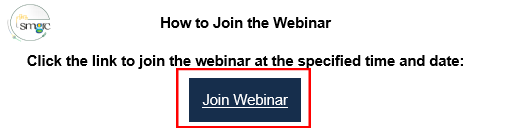
When you click on the link, you will enter the following page:
Select Continue on this browser
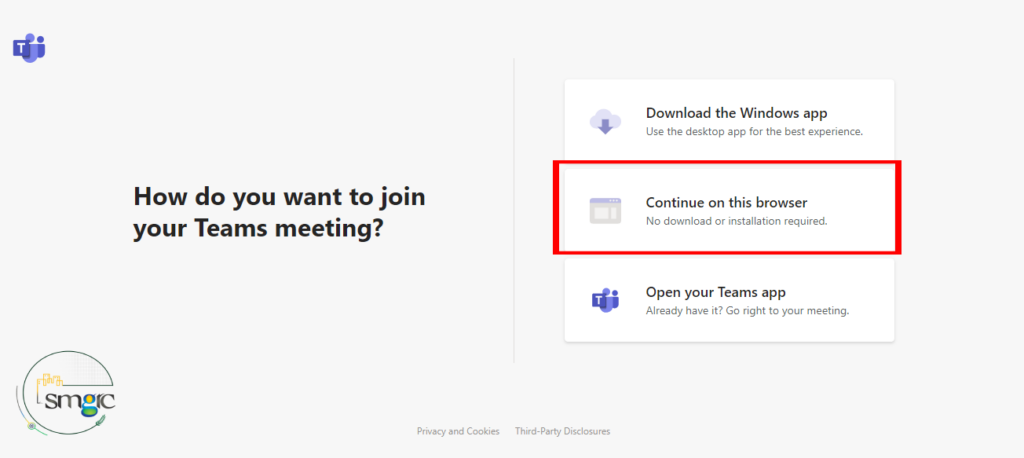
You will see the following page for a few seconds. Please be patient!

You will then be taken to the following page. Please mute your microphone before entering the session.
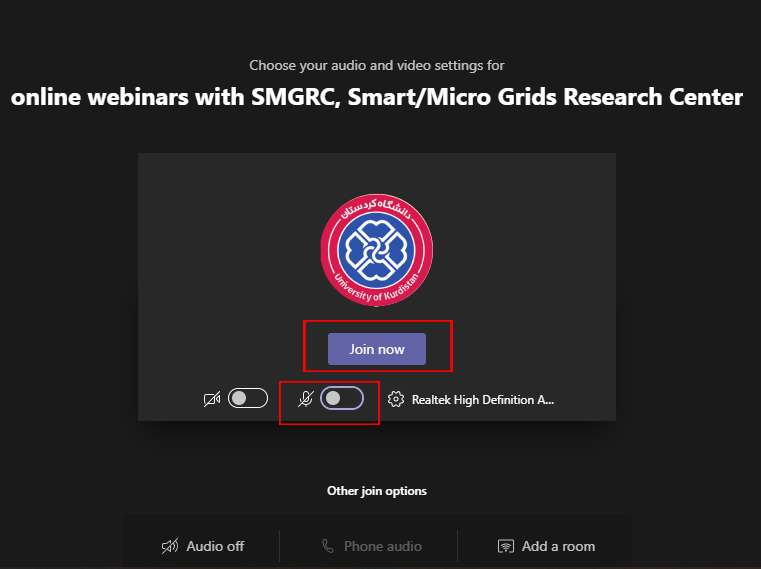
Done! Welcome to this Webinar!
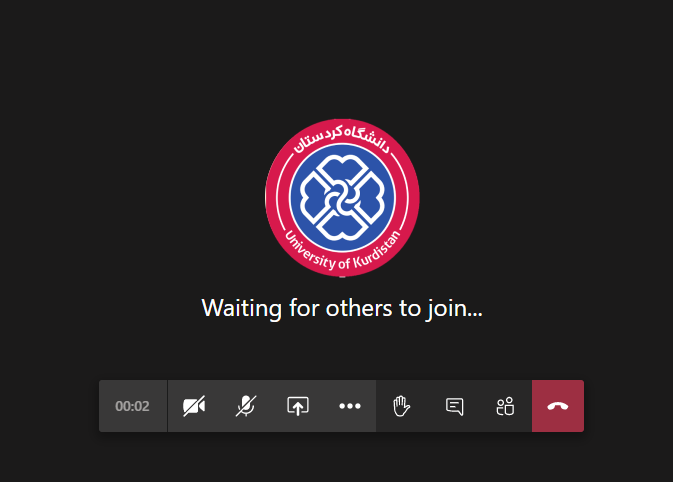
Important: Please use a specific account to use Microsoft Teams.
Note: If you want to use Microsoft Teams for your own team, please read this link for more information.
SMGRC Support Team